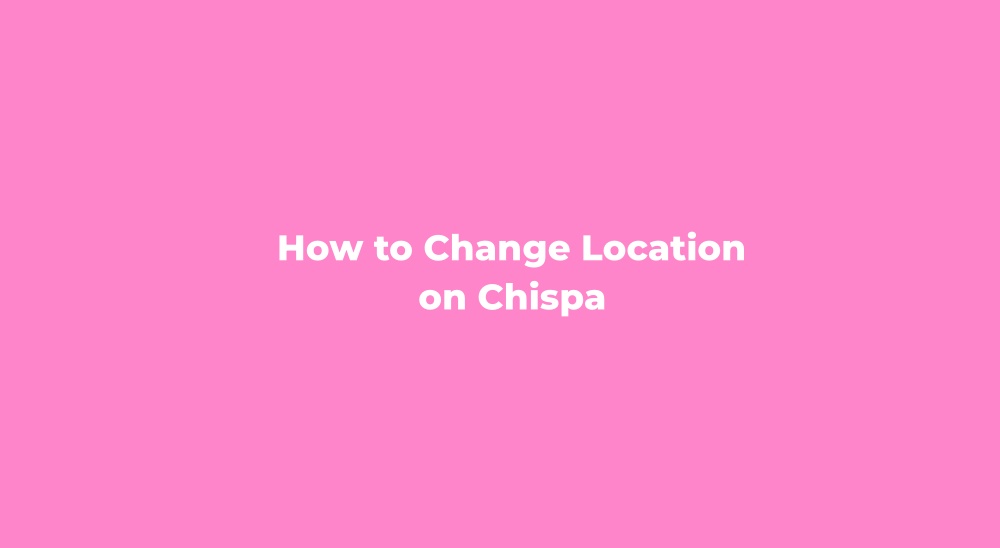Regarding changing your location on the Chispa app, the app does not offer a built-in feature for changing your location manually. However, you can try some of the methods, such as using a VPN or spoofing your GPS location, though success with these methods can vary and not always work reliably.
Chispa is a dating app specifically designed for Latinx singles. You can use it to connect Hispanic or Latino/Latina/Latinx for dating, friendships, and networking. The app provides a platform for you to create profiles, swipe through potential matches, and chat with other users who share similar interests and cultural backgrounds.
How to Change Location on Chispa
These methods can be used on both Android and iPhone devices to change your location on the Chispa dating app or other location-based service apps.
1. Use a VPN (Virtual Private Network): A VPN can change your actual location by routing your internet connection through servers in different locations. By selecting a server in the desired location, you can appear as if you’re there. However, the Chispa app is sophisticated and can detect VPN usage.
2. Spoofing Your GPS Location: On mobile devices, you can use location spoofing apps or software to change your GPS location. There are various apps available for both iOS and Android devices that allow you to set a new GPS location. However, this requires rooting (Android) or jailbreaking (iOS) your device.
3. Change Location Settings on Your Phone: The Chispa dating app uses the location data from your device’s settings. By changing your device’s location settings, you’ll be able to make the app think you’re in a different location.